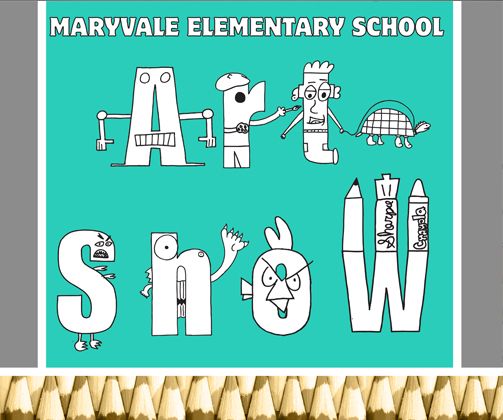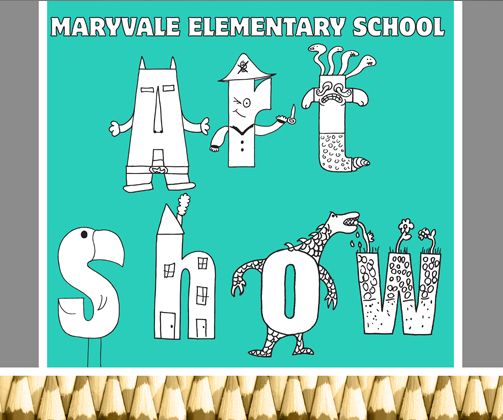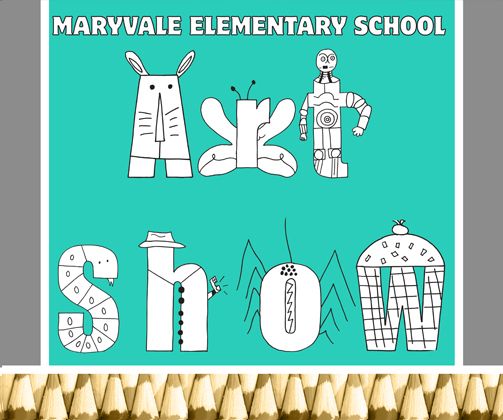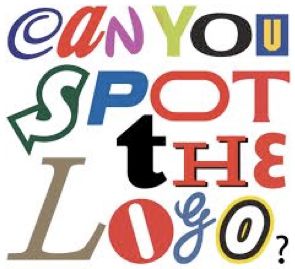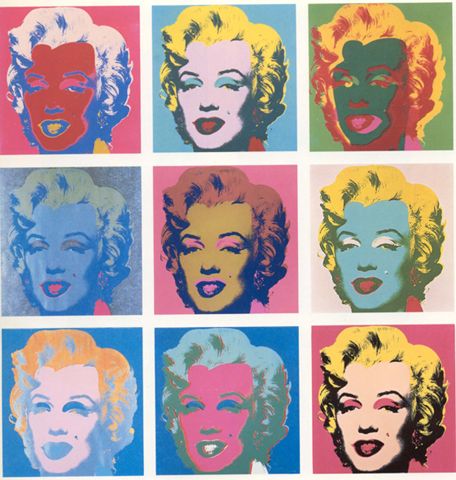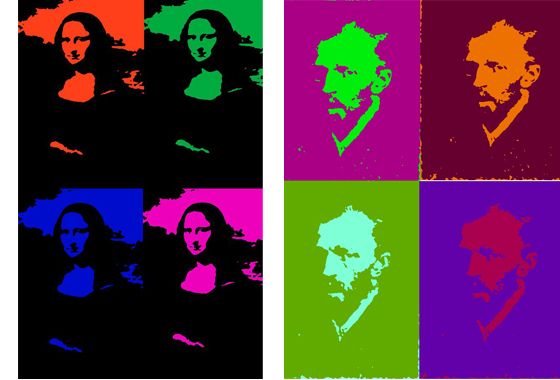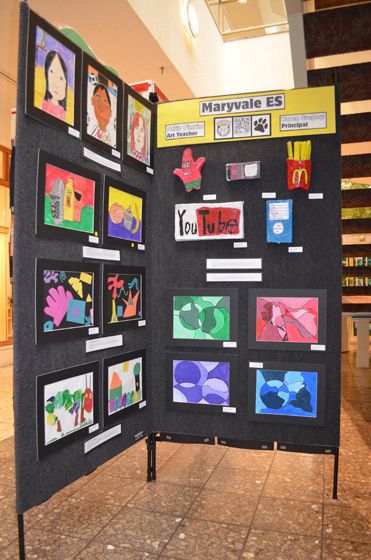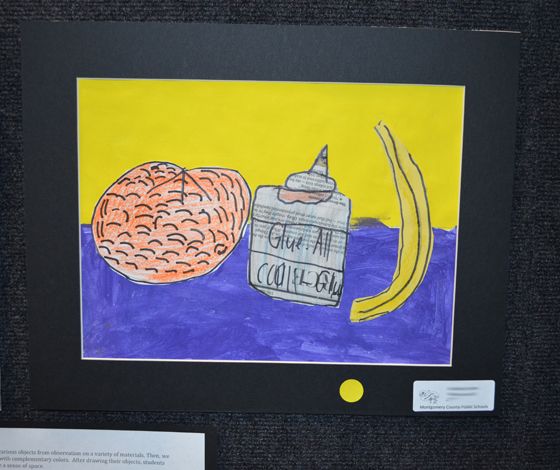CBG
Building Company, which is constructing the Brightview Rockville Town Center
senior apartment project at 285 N. Washington Street, has an art program that
puts works by local students on display at their construction sites.
With
a month remaining in school, CBG asked me if I would be interested in
participating in this program. Even with the tight deadline, I couldn’t pass up this opportunity for my students. I challenged my
students to think of creative ways to illustrate what they do for fun in their
neighborhoods, and the results were amazing! Unfortunately, only 40 of my
students got to see their individual designs come to fruition, but all of
the 3rd-5th graders participated in collaborating with each other to meet
our deadline! Have a look…